


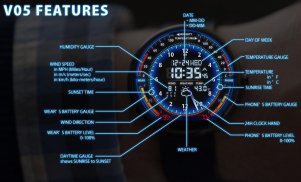






Beschreibung von V05 WatchFace for Moto 360
Custom watch face V05 for Moto 360 (Android Wear)
<b>Features</b>
- show wear's battery level (0%-100%)
- show phone's battery level (0%-100%)
- show weather
- show sunrise/sunset time in drawing
- show temperature (°F or °C)
- show humidity (0%-100%)
- show wind speed / wind direction
- show 24h clock
<b>Installation</b>
It will be installed on your watch automatically from your phone paired with your watch after a short time and please wait.
After installation,you can choose the watch face from the setting menu.
Or just long tap on the current watch face screen,so watch face selector screen will open.
<b>More watch faces for Moto 360</b>
- Visit our exclusive watchface collections for Android Wear on the Play Store
<a href="https://www.google.com/url?q=https://www.google.com/url?q%3Dhttp://goo.gl/aEm45T%26sa%3DD%26usg%3DAFQjCNFZlDs_bR1NALpMxSaTkbcK70l6nw&sa=D&usg=AFQjCNFybWJYoml21R443mBst3z24URZzA" target="_blank">http://goo.gl/aEm45T</a>
<b>Weather Feature</b>
Option to set your location
- Automatically set your location by using location provider.(Low battery consumption)
- You can set your location manually.(No battery consumption)
Keep your phone's connection to wear to display weather.
Needs PERMISSIONS
It needs following permissions.
- INTERNET (Download weather information)
- FINE_LOCATION (Specify your location automatically)
Please Note
* V05 WATCHFACE MAKES NO GUARANTEE OF VALIDITY OF WEATHER.
* Please note that technical specifications are subject to change without notice.
<b>Settings:Temperature Unit</b>
- °F (Fahrenheit)
- °C (Celsius)
<b>Settings:Time format</b>
- 12H (2ways)
- 24H
<b>Settings:Date format</b>
- MM-DD
- DD-MM
<b>Settings:Wind Speed Format</b>
- MPH (miles per hour)
- m/s (meters per sec)
- km/s (kilo meters per sec)
<b>Settings:Normal Mode Brightness</b>
You can change watchface brightness on Non-Ambient mode
- 0%-100%
<b>Settings:Ambient Mode Brightness</b>
You can change watchface brightness on Ambient mode
- 0%-100%
<b>More watch faces</b>
- Visit our exclusive watchface collection for Android Wear on the Play Store
<a href="https://www.google.com/url?q=https://www.google.com/url?q%3Dhttp://goo.gl/RITByg%26sa%3DD%26usg%3DAFQjCNG5PDrSenQocste-69fkV4RS6s4GA&sa=D&usg=AFQjCNG1YXoXFXWokwp-TZNGMrsP39pbrg" target="_blank">http://goo.gl/RITByg</a>
* Tap the watchface icon on your PHONE to setup.
<b>Please note</b>
- If you don't like this model please cancel your order in 15 minutes. And try another watch face.
*Smartphone and Moto 360 (Android Wear) must be paired before you use it.
[NOTICE]
If you have a question,plsease contact our email address in English.
</div> <div class="id-app-translated-desc" style="display:none">Benutzerdefinierte Zifferblatt V05 für Moto 360 (Android Wear)
<b> Eigenschaften
- Batterieladezustand zeigen Verschleiß der (0% -100%)
- Akkustand-Show Telefons (0% -100%)
- Show Wetter
- Show Sonnenaufgang / Sonnenuntergang Zeit in Zeichnung
- Zeigen (° F oder ° C)
- Show Luftfeuchtigkeit (0% -100%)
- Show Windgeschwindigkeit / Windrichtung
- Show 24h Uhr
<b> Installation
Es wird auf Ihre Uhr automatisch installiert werden vom Telefon mit Ihrer Uhr nach kurzer Zeit gepaart und bitte warten.
Nach der Installation können Sie das Zifferblatt aus dem Einstellungsmenü wählen.
Oder einfach nur lange tippen auf dem aktuellen Zifferblatt-Bildschirm, so watch face Auswahlbildschirm wird angezeigt.
<b> Mehr Zifferblätter für Moto 360
- Besuchen Sie unsere exklusiven Ziffer Kollektionen für Android Verschleiß an den Play Store
<a href="https://www.google.com/url?q=http://goo.gl/aEm45T&sa=D&usg=AFQjCNFZlDs_bR1NALpMxSaTkbcK70l6nw" target="_blank">http://goo.gl/aEm45T</a>
<b> Wetter Eigenschaft
Möglichkeit, Standort eingestellt
- Automatische Einstellung Ihren Standort über Standortanbieter (Niedriger Batterieverbrauch).
- Sie können Ihren Standort manuell festgelegt (keine Batterie Verbrauch).
Halten Sie Verbindung des Telefons zu tragen, um Wetter anzuzeigen.
Muss PERMISSIONS
Es benötigt folgende Berechtigungen.
- INTERNET (Download Wetterinformationen)
- FINE_LOCATION (Geben Sie Ihren Standort automatisch)
Bitte beachten Sie
* V05 Ziffernimmt keinerlei Gewähr für GÜLTIGKEIT Wetter.
* Bitte beachten Sie, dass die technischen Spezifikationen können sich ohne vorherige Ankündigung ändern.
<b> Einstellungen: Temperatureinheit
- ° F (Fahrenheit)
- ° C (Celsius)
<b> Einstellungen: Zeit-Format
- 12H (2ways)
- 24h
<b> Einstellungen: Datumsformat
- MM-DD
- TT-MM
<b> Einstellungen: Windgeschwindigkeit Format
- MPH (Meilen pro Stunde)
- M / s (Meter pro Sekunde)
- Km / s (kilo Meter pro Sekunde)
<b> Einstellungen: Normal Modus Helligkeit
Sie können Ziffer Helligkeit auf Non-Ambient-Modus zu wechseln
- 0% -100%
<b> Einstellungen: Ambient Modus Helligkeit
Sie können Ziffer Helligkeit auf Ambient-Modus zu wechseln
- 0% -100%
<b> Mehr Zifferblätter
- Besuchen Sie unsere exklusiven Ziffer-Sammlung für Android Verschleiß an den Play Store
<a href="https://www.google.com/url?q=http://goo.gl/RITByg&sa=D&usg=AFQjCNG5PDrSenQocste-69fkV4RS6s4GA" target="_blank">http://goo.gl/RITByg</a>
* Tippen Sie auf das Ziffer Symbol auf Ihrem Telefon einrichten.
<b> Bitte beachten
- Wenn Sie nicht wie dieses Modell bitte ziehen Sie Ihren Auftrag in 15 Minuten. Und versuchen Sie ein anderes Zifferblatt.
* Smartphone und Moto 360 (Android Wear) müssen gepaart werden, bevor Sie es verwenden.
[HINWEIS]
Wenn Sie eine Frage haben, plsease an unsere E-Mail Adresse in Englisch.
</b>
</b>
</b>
</b>
</b>
</b>
</b>
</b>
</b>
</b>
</b>
</b></div> <div class="show-more-end">







